
Powerful Documents Made Effortlessly Simple
Save 30 minutes per matter. Prepare, edit, and e-sign documents seamlessly in a single, intelligent platform.
Intelligent documents that think and work alongside your team
Document production built for your current process.
Do more with modern tools like smart document selection, simple and intuitive editing, and the ability to combine and send documents for signing—all without ever leaving the platform.

A document workflow designed to fit the way your team already works
Choose from hundreds of pre-built templates
Leverage our extensive library of ready-to-use documents to save hours on every matter. Our collection is always expanding—simply request any new forms or precedents you need directly inside Closer.

Enjoy a word-native experience
Instantly preview documents in Closer, then launch them directly into Word. All files sync in real-time with your matter changes, and you can flexibly edit them either individually or as one combined document.

We add your firm's unique documents
Your firm's custom documents are added to Closer at no cost, giving you immediate access to all your unique forms and precedents within the platform.
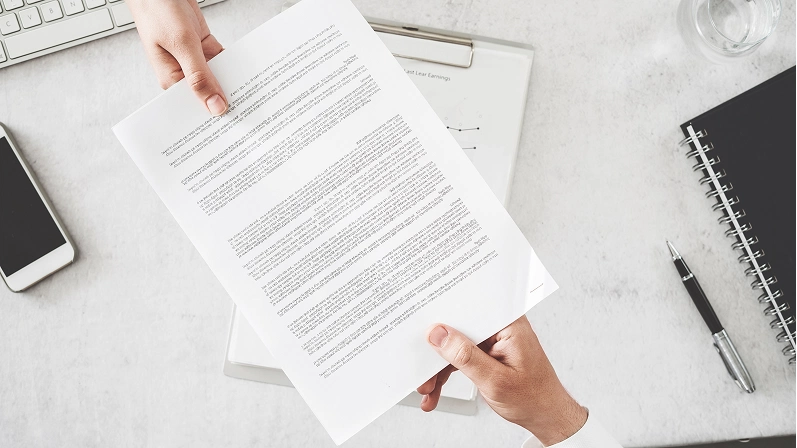
Package your related docs, neatly together
Modernize the way you assemble document packages
Reduce manual setup with smart package suggestions for every matter.
Save time with custom-built package templates for your unique needs.
Skip extra steps by combining both uploaded and produced documents into one package.
Prepare, edit, and send packages for signing—all in one place.
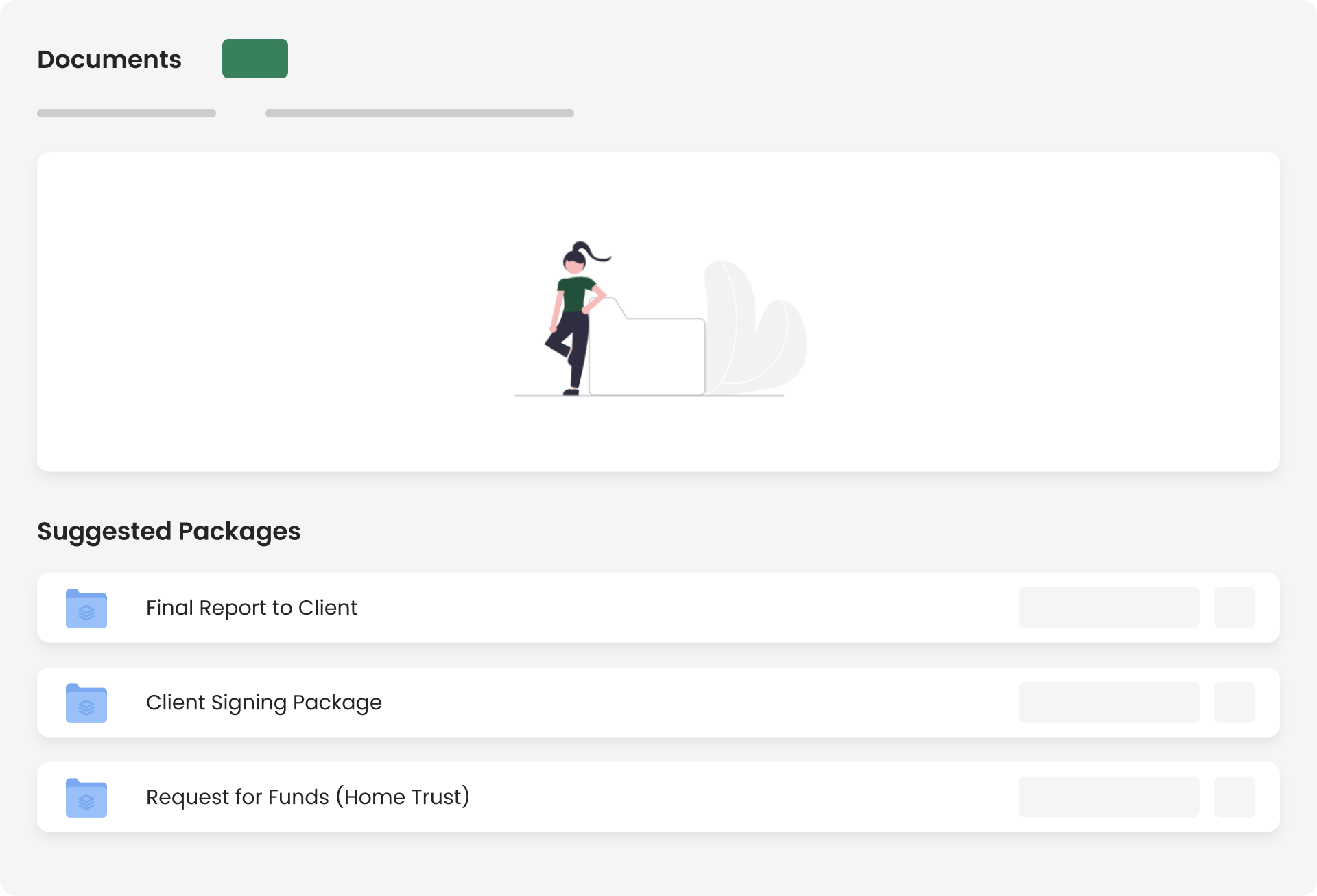
FAQs
Yes, for our Word integration to work, your computer must have the Microsoft Word desktop application installed.
Simply send your request to documents@closer.ca or via the 'Requests' tab in your Business Settings, and we will build it into your account as a complimentary service.
No, there is no charge. This is a complimentary and unlimited service we offer to all our clients, both at onboarding and on an ongoing basis.
For new clients, this is a seamless part of our standard onboarding process. As an existing client, you can request new documents at any time by either emailing us at documents@closer.ca or using the 'Requests' tab in your Business Settings.
Yes. You can easily make one-time edits at the matter level or modify and save as a new template in your Business Settings.
Yes. You can include both documents produced within Closer and any documents you've uploaded to your matter.
Yes, as Sync has been designed specifically for Closer, an active account is required to enjoy the many benefits of the integration.
No, Closer customers can receive digital mortgage instructions free of charge through Sync.
When you enroll to Sync, we'll provide you with clear instructions on how to move your mortgage processing over to Sync.
Simply contact the Assyst Real Estate team online here (https://login.assystrealestate.com/onboarding) to re-enroll. There is no need to contact lenders individually.
Although the initial launch of Sync will be focused primarily on processing new instructions, we expect to release support for requesting payout statements in the near future.
Sync can digitize and processes mortgages for RBC, BMO, CIBC, Simplii, National Bank, Libro, Meridian, Alterna, Nesto, and Motus
While Sync will solely support Assyst-based lenders upon initial launch, we do plan to add support for additional lenders in the near future.
After receipt by our team, your mortgage instructions will be transformed to a digital payload in the back end of Sync. For added quality assurance, our mortgage and subject matter experts will confirm the accuracy of your mortgage documents before sending them to your inbox. This entire process takes about 15 minutes.
We have 100+ published lender forms available within Sync, which will be autofilled based on data within your file.
Yes, both lawyers & clerks can use Sync to upload mortgage instructions and complete lender forms. Lawyers must complete the onboarding steps (under profile settings > integrations) to setup their connection with Sync.
FAQs
Do I need to be a Closer customer to use Sync?
Yes, as Sync has been designed specifically for Closer, an active account is required to enjoy the many benefits of the integration.
Is there a cost to receive mortgage instructions through Sync?
No, Closer customers can receive digital mortgage instructions free of charge through Sync.
If I currently receive instructions through another service provider, how do I transition to Sync?
When you enroll to Sync, we'll provide you with clear instructions on how to move your mortgage processing over to Sync.
If I want to switch back to Assyst, do I have to call lenders to let them know?
Simply contact the Assyst Real Estate team online here (https://login.assystrealestate.com/onboarding) to re-enroll. There is no need to contact lenders individually.
Can I request payout statements through Sync?
Although the initial launch of Sync will be focused primarily on processing new instructions, we expect to release support for requesting payout statements in the future.
Which lenders are compatible with Sync?
Sync can digitize and processes mortgages for RBC, BMO, CIBC, Simplii, National Bank, Libro, Meridian, Alterna, Nesto, and Motus
Am I able to forward instructions from non-Assyst lenders to be digitized through Sync?
Sync fully supports all Assyst lenders and is continually growing to include more lenders.
Why is there a 15-minute processing time to see instructions in my mortgage inbox?
After receipt by our team, your mortgage instructions will be transformed to a digital payload in the back end of Sync. For added quality assurance, our mortgage and subject matter experts will confirm the accuracy of your mortgage documents before sending them to your inbox. This entire process takes about 15 minutes.
How many mortgage lender forms are available in Sync?
We have 100+ published lender forms available within Sync, which will be autofilled based on data within your file.
Can both lawyers and clerks use Sync?
Yes, both lawyers & clerks can use Sync to upload mortgage instructions and complete lender forms. Lawyers must complete the onboarding steps (under profile settings > integrations) to setup their connection with Sync.
